Google Maps Reviews
Extract Google Maps reviews easily. Get reviewer name, rating, comment, and date in bulk. Fast, reliable, and 100% customizable. Try it now!

Check out this free Google Maps reviews sample to see what our scraping files look like (Excel, CSV, JSON, etc.).
Open demo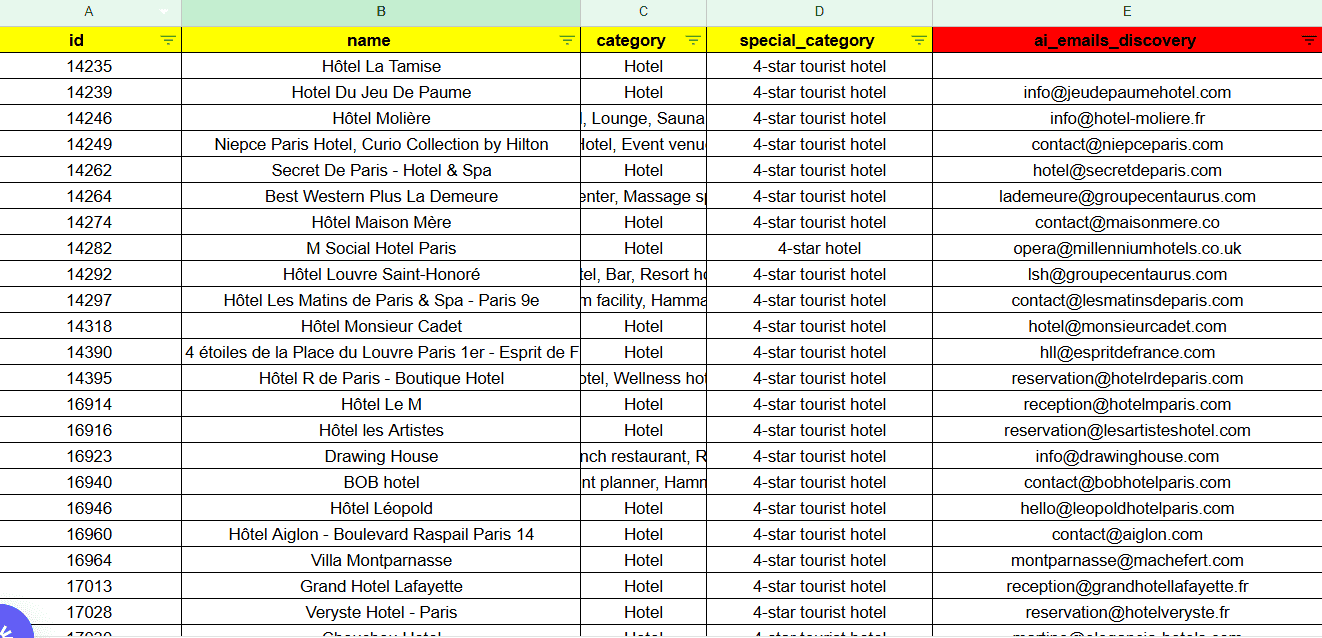
Why use Datamonkeyz to scrape reviews from Google Maps?
What data can I scrape from Google Maps reviews?
What clients say about our Google Maps reviews scraper
Claire
Customer Experience Manager
The reviews scraper helped us extract thousands of customer insights across our store locations. It’s now part of our regular audit process.
2025-02-03
Diego
Product manager
We use the reviews data to analyze sentiment trends. It's fast, reliable, and super easy to use. Exactly what we needed.
2025-07-07
Steve
CEO
his tool is a game-changer for market research. We scraped hundreds of reviews from competitors in seconds.
2025-04-08
Sarah
SEO manager
I love how customizable the reviews scraper is. We filtered by star rating and language to get only relevant reviews for our SEO strategy.
2025-02-04
Mathilde
CRM Manager
Thanks to Datamonkeyz, we integrated Google reviews directly into our CRM. Super helpful for lead scoring and follow-up.
2025-04-09
Kevin
CEO
We used the reviews scraper to monitor franchisee performance across regions. The export feature made reporting effortless
2025-03-04
📍 What is a Google Maps Reviews Scraper?
A Google Maps Reviews Scraper is a tool that automatically extracts public reviews from any Google Maps listing.
With our Google Maps Reviews Scraper, you can collect thousands of reviews in just a few minutes: reviewer names, comments, ratings, dates & more.
How to use our Google Maps Reviews Scraper?
Here’s how to use our scraper step-by-step, from signup to downloading your data.
✅ Step 1: Access the tool
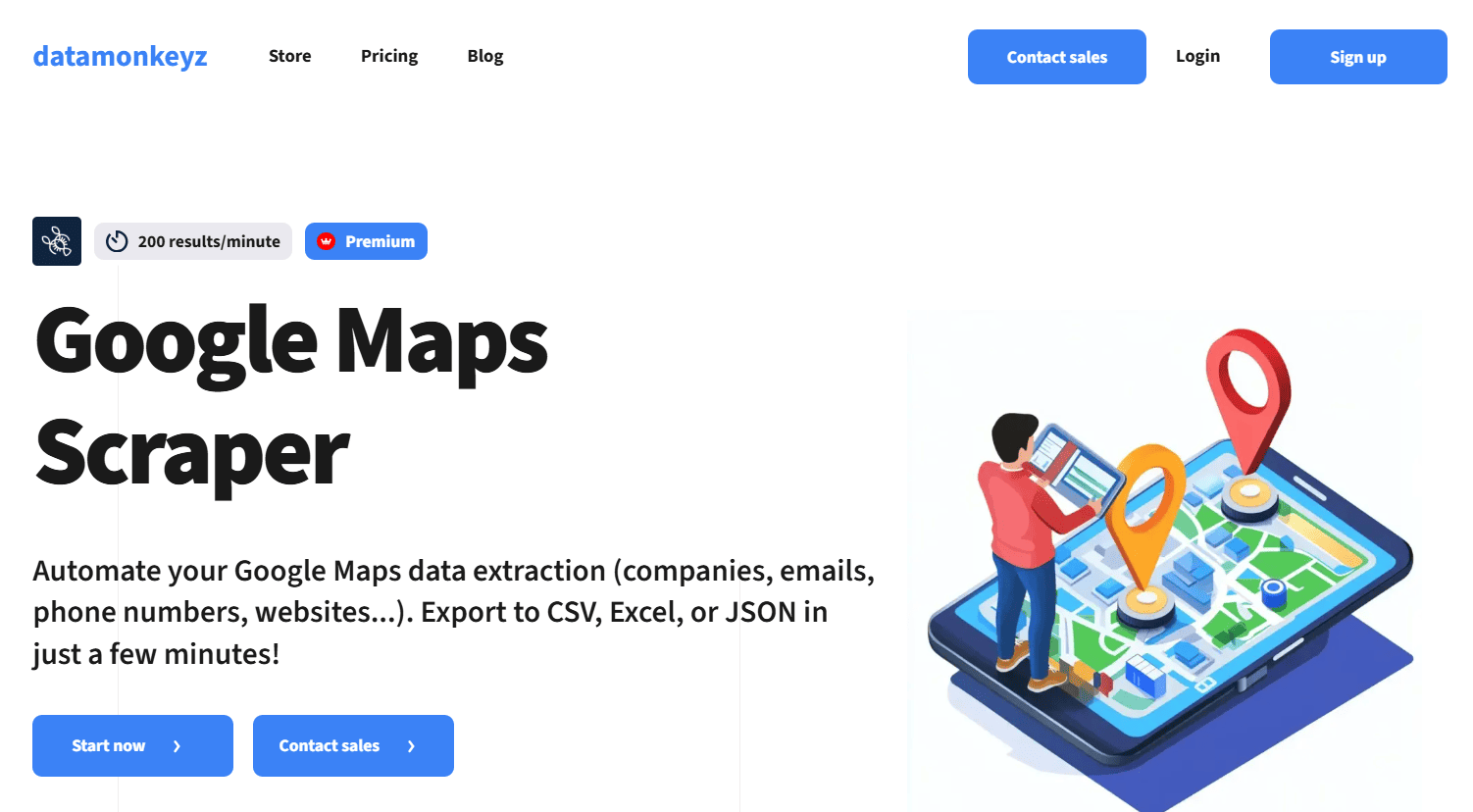
First, you have to connect to your Datamonkeyz account.
If you already have an account, click on “Start now” or “Login” to access your dashboard.Then enter your email and password, and click "Sign in".
If you’re new, click on “Sign up” to create your free account.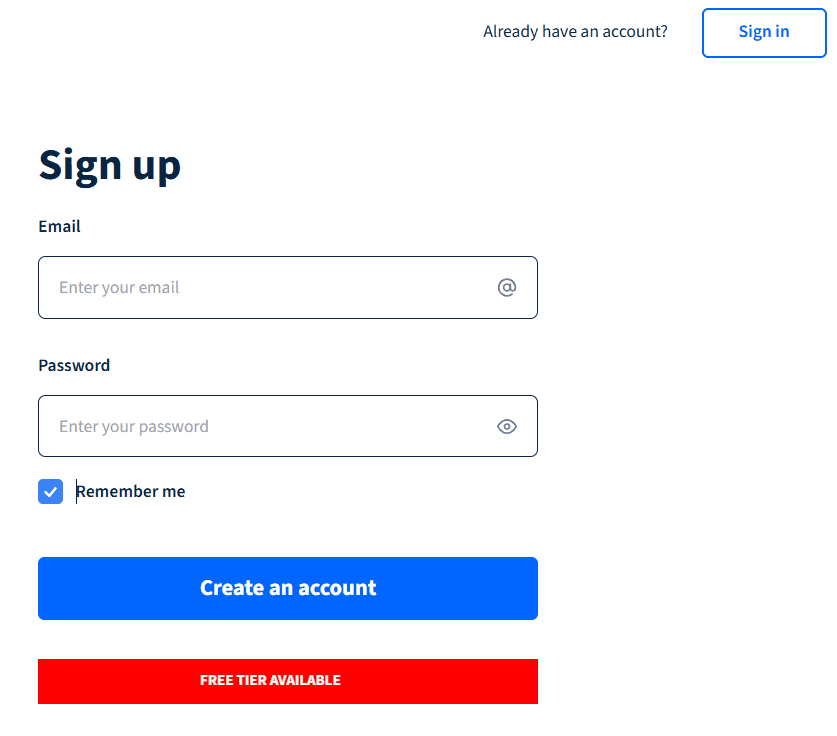
Enter your email and choose a password, then click on “Create an account”.
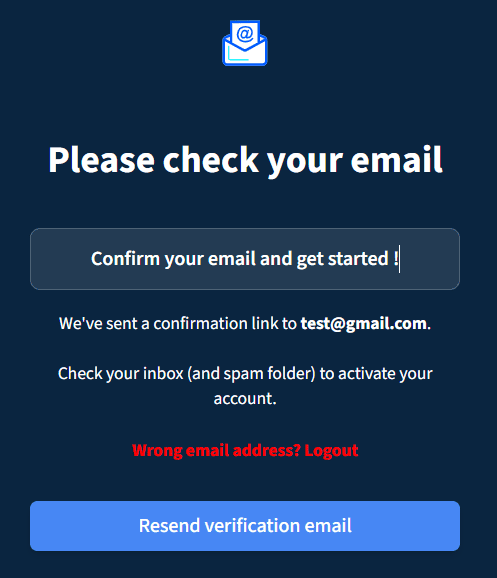
Go to your inbox (check spam just in case), click the confirmation link, and activate your account.
You’ll be redirected to your dashboard once the account is created.
✅ Step 2: Enter the dashboard
To start using your free credits, click on “New Crawler”.
If you want to unlock more volume or advanced features, go to “Plans & Billing” and choose the best plan for you.
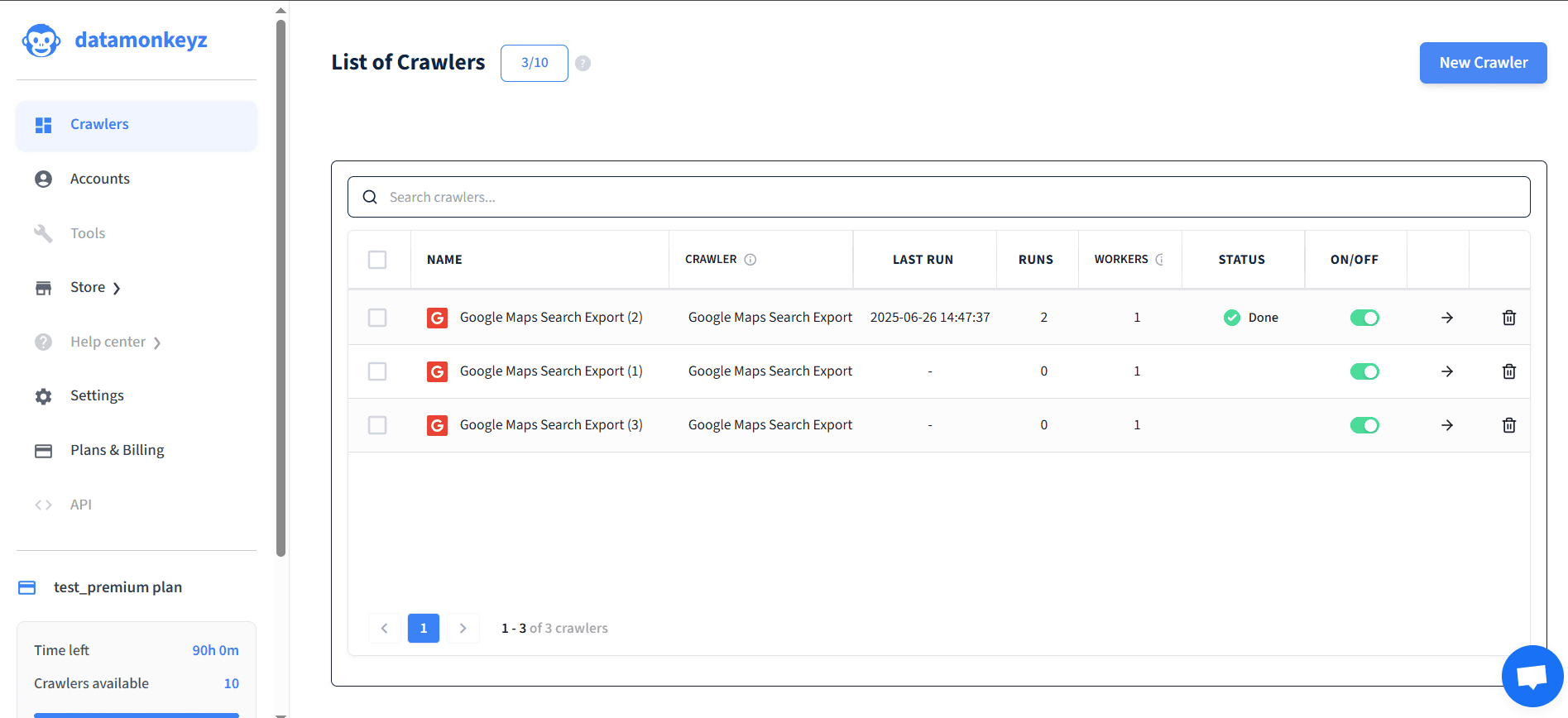
Then, click on “New Crawler” to launch a new task.
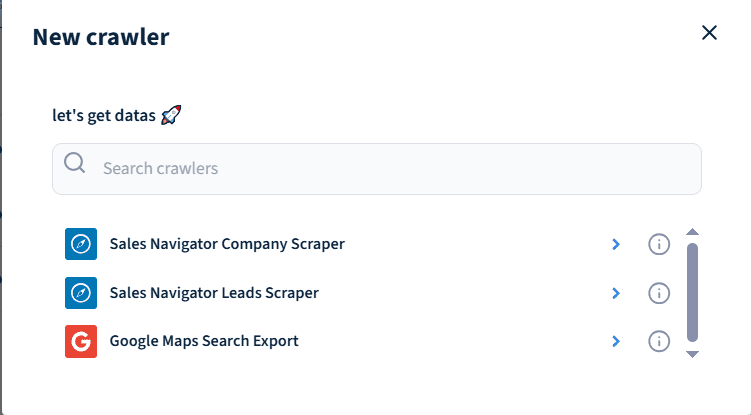
Select "Google Maps Reviews Export".
✅ Step 3: Set up your Google Maps review scraping
Paste the Google Maps URL of the business you want to scrape reviews from.
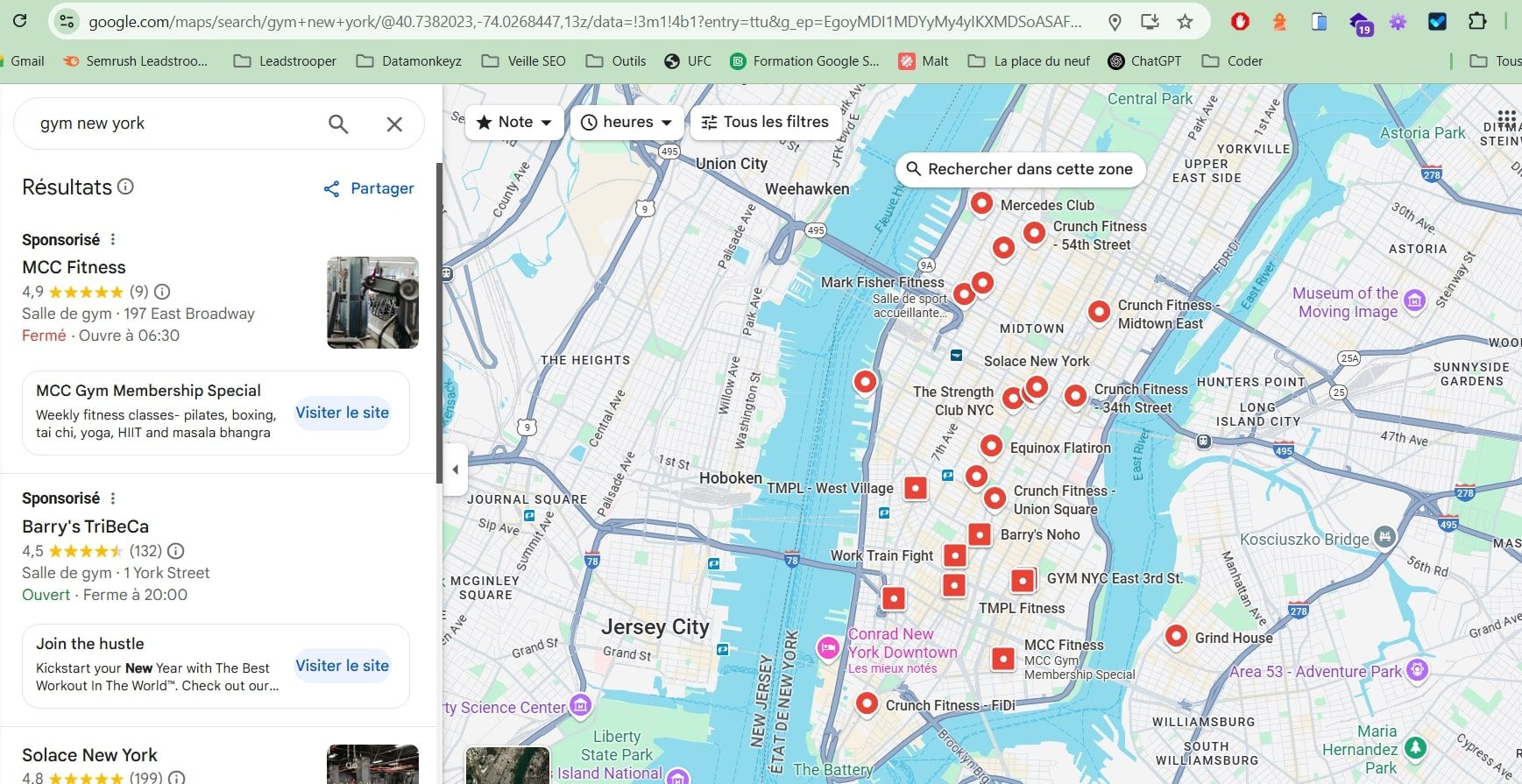
👉 To get this URL:
- Go to Google Maps.
- Search for the business or place you want (e.g. "Joe's Pizza NYC").
- Click on the listing, copy the full URL from your browser.
- Paste it into the “URL” field in the tool.
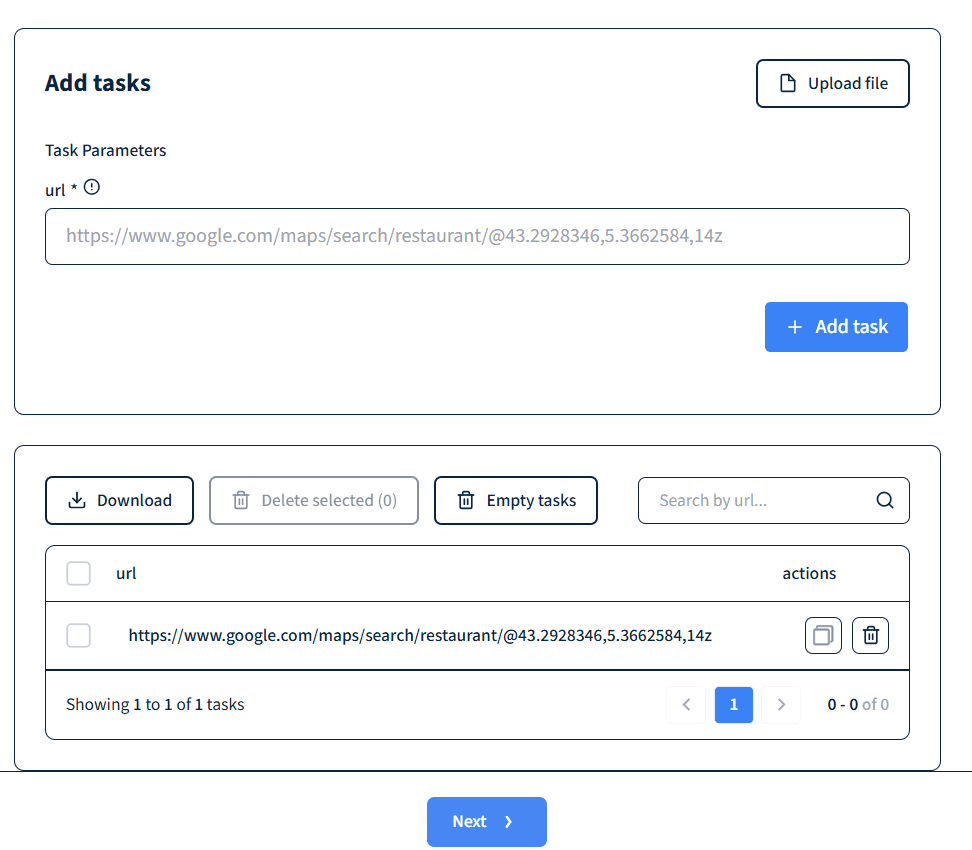
Then click “Next” and choose your parameters:
- Number of reviews to extract
- Minimum star rating
- Filter by language or date (optional)
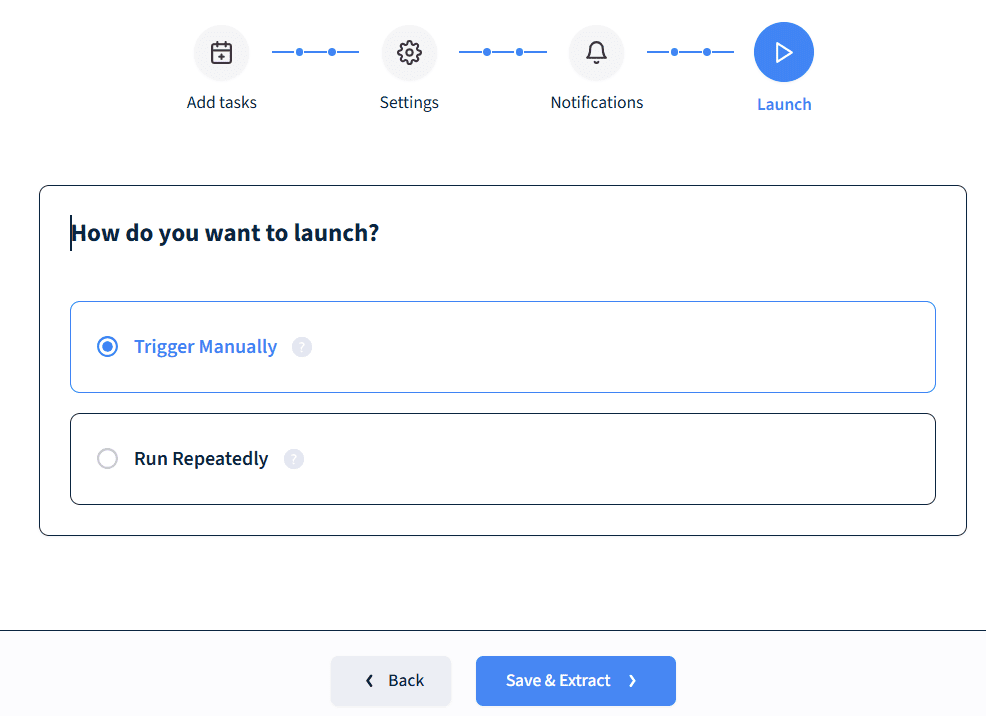
Click “Save & Extract” to launch the review scraping.
Your reviews scraping task is now live!
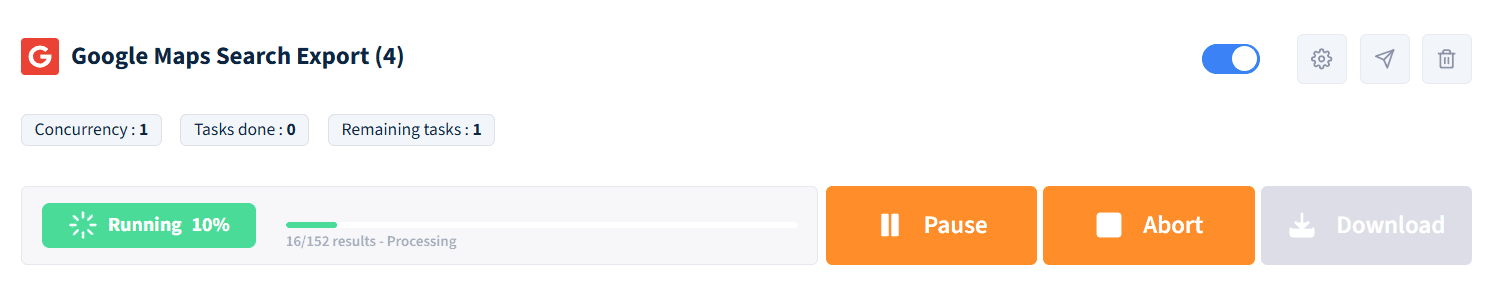
You’ll see a progress bar showing task completion. You can pause, stop or wait until it’s fully done.
✅ Step 4: Download your reviews
Once the task is complete, you’ll see a green “Done” badge.
Click “Download” to get your reviews in CSV or Excel format.
Open it in Excel, Google Sheets, or connect it to your BI, CRM or analytics tools.
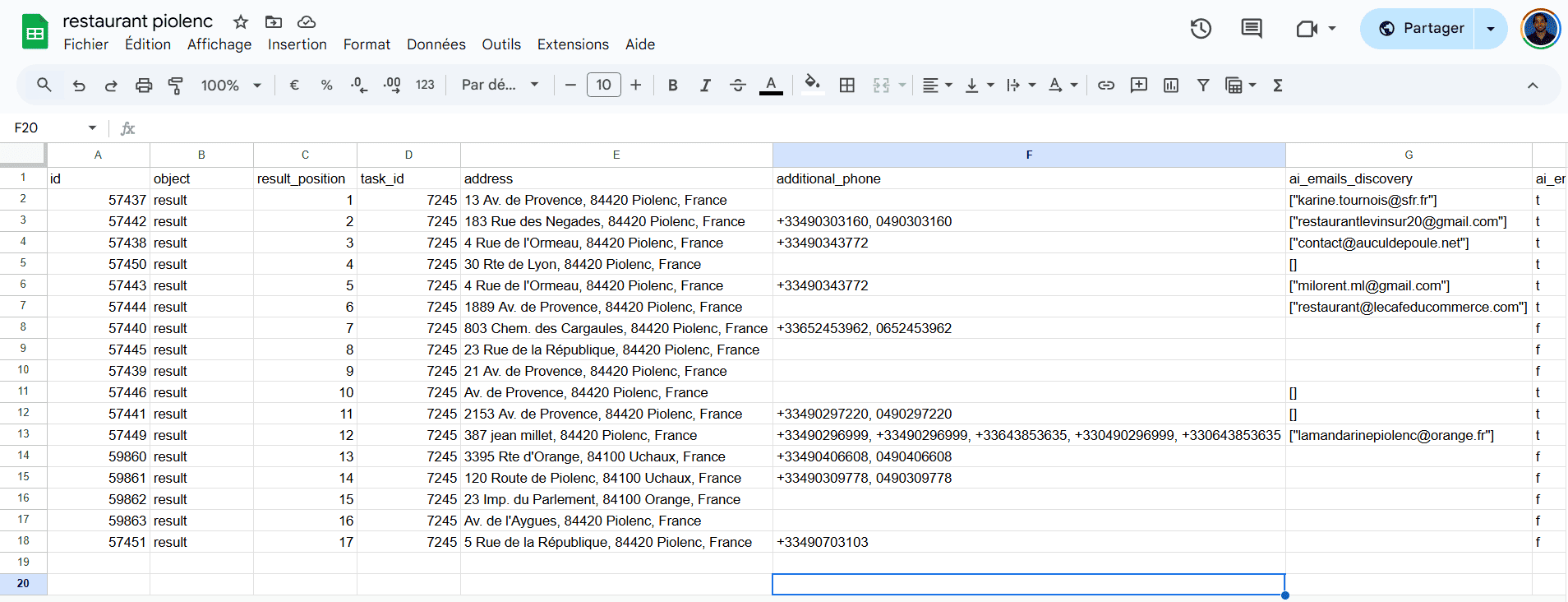
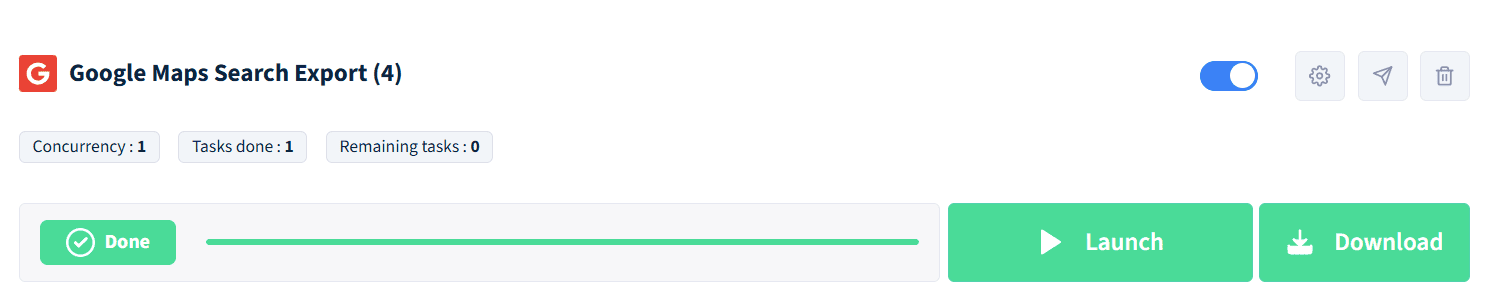
Ready to use our Google Maps reviews scraper?
Contact us to custom your Google Maps review scraper